《深入淺出Excel》是2010年東南大學出版社出版的一本圖書,作者是(美國)米爾頓(Michael Milton)。
基本介紹
- 書名:深入淺出Excel
- 作者:(美國)米爾頓(Michael Milton)
- ISBN:7564124121, 9787564124120
- 頁數:402頁
- 出版社:東南大學出版社
- 出版時間:2010年10月1日
- 裝幀:平裝
- 開本:12
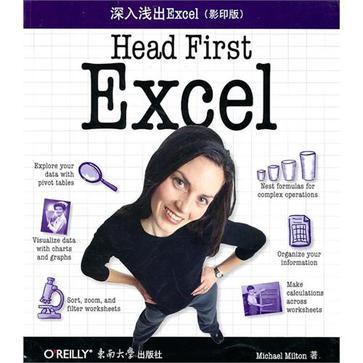
《深入淺出Excel》是2010年東南大學出版社出版的一本圖書,作者是(美國)米爾頓(Michael Milton)。
《深入淺出Excel》是2010年東南大學出版社出版的一本圖書,作者是(美國)米爾頓(Michael Milton)。...
《深入淺出Excel VBA》是2019年電子工業出版社出版的圖書,作者是楊洋。... 《深入淺出Excel VBA》是2019年電子工業出版社出版的圖書,作者是楊洋。 [1] ...
本書是Excel 2000中文版的初、中級教程,深入淺出地講解了Excel 2000的各種功能。 [2] Access 2000中文版是辦公自動化軟體包 Office 2000中文版的重要組件,是...
《Excel 2010從新手到高手》以零基礎講解為宗旨,用實例引導讀者深入學習,深入淺出地講解常用辦公軟體Excel2010的各項操作技巧。《Excel 2010從新手到高手》共分6篇:...
本書針對性強,注重實際操作能力的培養,採用圖文實例與操作說明相結合的方法,深入淺出地講解了excel 2000的各項功能。 本書既可作為大中專院校、職業學校的教學用書...
《Excel傻瓜書》以零基礎講解為宗旨,用實例引導讀者學習,深入淺出地介紹了Excel 表格製作、公式、函式與圖表套用的方法與技巧。本書知識系統全面、實例教學豐富、...
本書示例豐富,講解深入淺出,語言通俗易懂,是高等院校學生和IT領域在職人員學習Excel的理想教材和工具書,也可供需要Excel技術的人員參考。 [1] ...
本書以深入淺出、理論與實際相結合的形式介紹了Excel 在管理中的高級套用。全書分四篇共24章,分別介紹了Excel 在會計、財務管理、經濟管理和統計等方面的實用技術...
Excel 2010主要用於對數據的管理與分析,廣泛套用於職場辦公的各個領域。《Excel 2010高效辦公從入門到精通(高清視頻版)》一書深入淺出地介紹了Excel 2010在辦公中...
本書對Excel應用程式開發中各種技術的介紹全面而深入淺出,便於理解,是Excel中高級用戶和開發人員的首選書,也是想了解與提高Excel應用程式設計技術人員的最佳參考書。
內容緊密帖合微軟公司關於“Office專家的”認證要求,以精彩、豐富的套用實例為主線,藉助大量圖片和互動多媒體教學,深入淺出地介紹了使用Excel軟體製作表格、處理數據的...
《新編Word/Excel/PPT 2013從入門到精通》以零基礎講解為宗旨,用實例引導讀者學習,深入淺出地介紹了Word 2013、Excel 2013和PowerPoint 2013的相關知識和套用方法。
《Excel 2016中文版完全自學手冊》以零基礎講解為宗旨,用實例引導讀者學習,深入淺出地介紹了Excel 2013的相關知識和套用方法。《Excel 2016中文版完全自學手冊》分為...
《Excel 2013從新手到高手(超值版)》以零基礎講解為宗旨,用實例引導讀者學習,深入淺出地介紹了Excel 2013的相關知識和套用方法。 《Excel 2013從新手到高手(超值...
《Excel 2016商務辦公一本通(超值全彩版)》以零基礎講解為宗旨,用實例引導讀者學習,深入淺出地介紹了Office 2016 的相關知識和套用方法。《Excel 2016商務辦公一本...
圖書簡介《Excel 2016高效辦公》是2017年9月1日清華大學出版社出版的一本圖書。圖書作者是劉玉紅、王攀登。 本書以零基礎講解為宗旨,用實例引導讀者深入學習,採取...
《Excel 2016從新手到高手》以零基礎講解為宗旨,用實例引導讀者學習,深入淺出地介紹了Excel 2016的相關知識和套用方法。《Excel 2016從新手到高手》分為7篇,共23...
本書以零基礎講解為宗旨,用實例引導讀者深入學習,採取“Word高效辦公→Excel高效辦公→PowerPoint高效辦公→行業套用案例→高手辦公秘籍”的講解模式,深入淺出地講解...
大田“表霸”結合他在職場十多年與Excel打交道的經驗,深入淺出,化繁為簡,從“數據錄入,數據分析,報告輸出”這三方面來設計學習內容,循序漸進讓你學得容易、學...
《Excel 2013中文版完全自學手冊》以零基礎講解為宗旨,用實例引導讀者學習,深入淺出地介紹了Excel 2013的相關知識和套用方法。《Excel 2013中文版完全自學手冊》分為...
本書內容豐富、圖文並茂、深入淺出,以商務辦公為環境,使用Word/Excel/PPT進行案例的實戰演練,不僅適用於廣大職場辦公初學者,而且適用於想快速提高Word/Excel/PPT工作...
《新編Excel 2013從入門到精通》以零基礎講解為宗旨,用實例引導讀者學習,深入淺出地介紹了Excel 2013的相關知識和套用方法。 《新編Excel 2013從入門到精通》分為7...
本書從零基礎開始,用實例引導讀者深入學習,採取“新手入門→HR人員必備套用技能→人力資源套用案例”的講解模式,深入淺出地講解Excel在人力資源管理中的操作及實戰...
通過貼近生活的事例深入淺出地討論了數據管理、檔案操作、數據分析、圖形製作、報表列印和Web開發利用等功能的操作步驟,同時給出關鍵的螢幕圖形,使讀者可以直觀快捷地...
本書內容豐富、圖文並茂、深入淺出,以財務和會計行業為環境,使用Excel進行案例的實戰演練,不僅適用於廣大財務和會計的學習者,而且適用於想快速提高Excel工作效率的人...
4.深入淺出本書注重對基礎知識、基本概念的講解,也不迴避進階套用。本書語言通俗易懂,操作步驟清晰,所介紹的實例都是作者精心選取和親自操作過的,每個實例的完成...
本教材力求深入淺出、循序漸進,使讀者更易於接受統計學的理論與方法。 [1] 統計學——原理與Excel套用圖書目錄 編輯 前言第1章總論引導案例尿布和啤酒...
《深入淺出SEM數據分析——數據的力量助推搜尋引擎行銷》是2019年人民郵電出版社出版的一本圖書,作者是肖睿、王濤。...
《Excel 2007新手特訓》以圖解的形式深入淺出地介紹了Excel 2007的基本知識、使用方法和操作步驟,並對初學者經常遇到的問題進行了專門的指點,以幫助讀者在學習過程...
