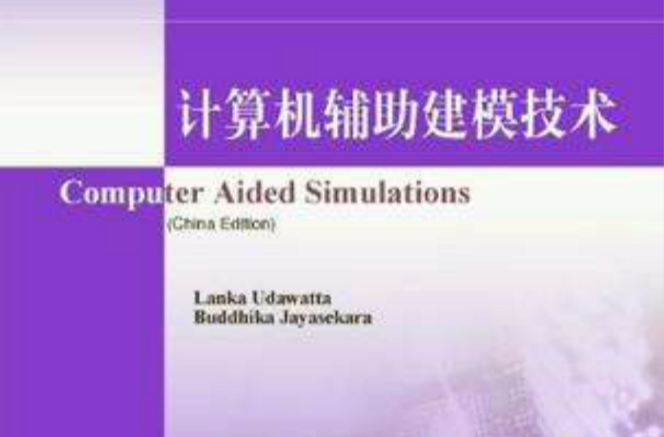內容簡介
計算機輔助建模技術一書從概念到程式上闡述了從基礎系統到高級複雜系統中基於Matlab語言的仿真模擬技術。烏達瓦塔編著的《計算機輔助建模技術(影印版)》包含計算機輔助建模的設計介紹、物理系統建模仿真、計算機仿真建模實例、高級仿真以及仿真結果的方法性描述等內容,使用了大量的Matlab實例。《計算機輔助建模技術(影印版)》對從事系統仿真領域的相關人員有很好的參考價值。
圖書目錄
Preface
1.Introduction to System Simulations
1.1 Introduction
1.1.1 Model Design
1.1.2 Model Execution
1.1.3 Model Analysis through Outputs
1.2 Dynamic System Modeling
1.2.I Classification of Dynamic Systems
1.3 Basic System Elements
1.3.1 Elements in Electrical Systems
1.3.2 Resistor
1.3.3 Capacitor
1.3.4 Inductor
1.4 Elements in Mechanical Systems
1.4.1 Springs
1.4.2 Viscous Damper
1.4.3 Mass
1.4.4 Torque-Angular Velocity on a Spring
1.4.5 Viscous Damper
1.4.6 Inertia
1.4.7 Gear Train
1.5 Laplace Transform
1.6 Combined Elements
1.6.1 Example 1: RLC Circuit
1.6.2 Example 2: Spring, Mass and Damper System
1.6.3 Example 3: Electrical Network
1.7 Nonlinear Elements
1.8 Thermal and Chemical Systems
1.8.1 Thermal Systems
1.8.2 Chemical Systems
1.9 Hydraulic Systems
I.10 Other Formulas
References
2.Creating Your Simulation Environment
2.1 Hardware and Software
2.1.1 Hardware for Installing Matlab
2.1.2 Features of Matlab Software
2.2 Matlab Basics
2.2.1 Getting Help
2.2.2 Variables
2.2.3 Assignment Statement
2.2.4 Special Variables
2.2.5 Commands Involving Variables
2.2.6 Matrices
2.2.7 Matrix Operations
2.2.8 Matrix Properties
2.2.9 Programming: Flow Control Structures
2.2.10 Flow Control and Loops
2.2.11 Elementary Functions
2.3 Basics on Computer Simulations
2.3.I Creating Data Files
2.3.2 Write Data on a File
2.3.3 Loading a Data File
2.3.4 Deleting Rows and Columns
2.3.5 Long Command Lines
2.3.6 Vectorization
2.3.7 Making Your Own Functions
2.4 Memory Management in Simulations
2.5 Customized Functions
2.6 Computer Simulations with Other Languages
References
3.Data Visualization
3.1 Elementary X-Y Graphs
3.1.1 Two-Dimensional Graphs
3.1 .2 Multiple Plots and Curves
3.1.3 Polynomials
3.1.4 Plotting Complex Numbers
3.1.5 Axis Scaling
3.1.6 Polar Plots
3.1.7 Discrete Sequence Plot
3.1.8 Multiple Graphs
3.2 Elementary X-Y-Z Graphs
3.2.1 Three-Dimensional Basic Plots
3.2.2 Three-Dimensional Color Plots
3.2.3 Discrete Sequence Plot
3.2.4 Polar Plots
3.2.5 Creating Surfaces
3.2.6 Multiple Axes for Different Scaling
3.2.7 Titles with Symbols
3.2.8 Special Graphs
3.2.9 Lines as Ribbons
3.2.10 Contour Plot
3.3 Other Software Tools
References
4.Examples of Different Systems
4.1 Chaotic System I : Lorenz Attractor
4.2 Chaotic System 2: The Henon-Map
4.3 Two-link Robot Manipulator
4.4 Nonlinear Systems: State Portrait
4.5 Mechanical Systems: Two Mass-spring Cart System
4.6 Electrical Systems: L-R-C Circuits
4.7 Electro-Mechanical Systems: Magnetically Suspended Ball
4.8 Nonlinear Systems: Pendulum
4.9 Pneumatic Artificial Muscles (PAM)
4.10 Duffing'sEquation
4.11 Two-Mass Flexible Rod
4.12 Mobile Robot Model
References
5.Systems Identification and Modeling
5.1 System Identification
5.1.I Introduction
5.1.2 Steps of System Identification
5.1.3 System Identification in Matlab
5.2 System Modeling
5.2.1 Systems Control Approaches
5.2.2 DC Motor Controller
5.2.3 Further Analysis on Magnetically Suspended Ball
5.2.4 Inverted Pendulum
5.2.5 Pneumatic Muscle Arm
References
6.System Integration
6.1 Integration of Components
6.2 Matlab Simulink
6.3 Basic Simulations
6.4 Data Capturing
6.5 Analysis in the S-domain
6.6 State Space Models
6.7 Integration of Logical Blocks
6.8 Integration of Electrical Elements
References
7.Advanced Simulations
7.1 Introduction
7.2 Genetic Algorithms
7.2.I Biological Analogy
7.2.2 Algorithm
7.2.3 Binary Encoding
7.2.4 Selection
7.2.5 Genetic Operators
7.2.6 Example I
7.3 Genetic Algorithm Based Cable Selection
7.3.1 Background
7.3.2 Cable Selection"
7.3.3 Genetic Algorithm Based Cable Selection
7.4 Advanced Implementation Tools
7.4.I Calling Built in Function in Command Line
7.4.2 Using the Genetic Algorithm Tool
7.5 Additionl Examples
7.5.I Rastrigin's Function
7.5.2 Schwefel's Function
7.5.3 Griewangk's Function
References
8.Modeling of Complex Systems
8.1 Complex Systems
8.2 Case Study
8.3 Neural Network Model
8.3.1 General Framework for ANN Model
8.3.2 Modeling Generator Loads
8.4 Data and System Training
8.4.1 Training Model 2
8.4.2 Model 2 Performance
8.5 Maximizing Power Generation
8.6 Power and Energy Calculations
8.7 Remarks
8.7.1 Economical Benefits
8.7.2 Soft Computing Approaches
References
9.Selecting The Right Software Tool
9.1 Scientific Software Tools and Matlab Toolboxes
9.2 Image Processing Based Application
9.2.1 Introduction
9.2.2 System Development
9.2.3 Image Analysis
9.2.4 First Reasoning Criterion
9.2.5 Second Reasoning Criterion
9.2.6 How to Use Criteria?
9.2.7 Detection of Illumination Level Variation
9.2.8 Image Enhancement
9.3 Setting Up the System
9.3.1 Setup Program 1
9.3.2 Setup Program 2
9.3.3 White Reference Program
9.4 Image Acquisition and Processing
9.4.1 Acquisition Algorithm
9.4.2 Image Processing (Main) Algorithm
9.5 Experimental Results
9.5.1 Intensity Variation
9.5.2 Object Identification
References
10.Exercises
10.i Matrices
10.2 Graphics
10.3 Analytical Solutions
10.4 Transformations
10.5 Modeling and Forecasting
Index