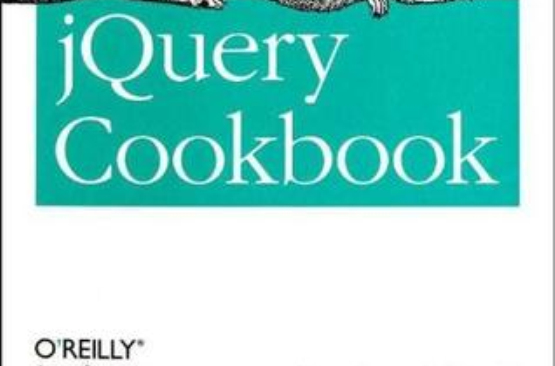《jQuery參考手冊》是2010年東南大學出版社出版的圖書。
基本介紹
- 書名:jQuery參考手冊
- 又名:jQuery Cookbook
- ISBN:7564124156, 9787564124151
- 頁數: 451頁
- 出版社:東南大學出版社
- 出版時間:2010年10月1日
- 裝幀:平裝
- 開本: 16
內容簡介,媒體評論,目錄,
內容簡介
《jQuery參考手冊(英文版·影印版)》主要內容簡介:When I first started work on building jQuery, back in 2005, I had a simple goal in mind:I wanted to be able to write a web application and have it work in all the majorbrowsers——without further tinkering and bug fixing.
媒體評論
“我喜歡看到一個此前熟知的API,轉而通過另外一種又新奇又有趣的方式得以運用。我希望此書對你有用,教會你以新奇而有趣的方式來使用jQuery。”
——John Resigj Query庫創建者
目錄
Foreword
Contributors
Preface
1. jQuery Basics
1.1 Including the jQuery Library Code in an HTML Page
1.2 Executing jQuery/JavaScript Coded After the DOM Has Loaded but Before Complete Page Load
1.3 Selecting DOM Elements Using Selectors and the jQuery Function
1.4 Selecting DOM Elements Within a Specified Context
1.5 Filtering a Wrapper Set of DOM Elements
1.6 Finding Descendant Elements Within the Currently Selected Wrapper Set
1.7 Returning to the Prior Selection Before a Destructive Change
1.8 Including the Previous Selection with the Current Selection
1.9 Traversing the DOM Based on Your Current Context to Acquire a New Set of DOM Elements
1.10 Creating, Operating on, and Inserting DOM Elements
1.11 Removing DOM Elements
1.12 Replacing DOM Elements
1.13 Cloning DOM Elements
1.14 Getting, Setting, and Removing DOM Element Attributes
1.15 Getting and Setting HTML Content
1.16 Getting and Setting Text Content
1.17 Using the $ Alias Without Creating Global Conflicts
2. Selecting Elements withjQuery
2.1 Selecting Child Elements Only
2.2 Selecting Specific Siblings
2.3 Selecting Elements by Index Order
2.4 Selecting Elements That Are Currently Animating
2.5 Selecting Elements Based on What They Contain
2.6 Selecting Elements by What They Don't Match
2.7 Selecting Elements Based on Their Visibility
2.8 Selecting Elements Based on Attributes
2.9 Selecting Form Elements by Type
2.10 Selecting an Element with Specific Characteristics
2.11 Using the Context Parameter
2.12 Creating a Custom Filter Selector
3. Beyond the Basics
3.1 Looping Through a Set of Selected Results
3.2 Reducing the Selection Set to a Specified Item
3.3 Convert a Selected jQuery Object into a Raw DOM Object
3.4 Getting the Index of an Item in a Selection
3.5 Making a Unique Array of Values from an Existing Array
3.6 Performing an Action on a Subset of the Selected Set
3.7 Configuring jQuery Not to Conflict with Other Libraries
3.8 Adding Functionality with Plugins
3.9 Determining the Exact Query That Was Used
4. jQue Utilities
4.1 Detecting Features with jQuery.support
4.2 Iterating Over Arrays and Objects with jQuery.each
4.3 Filtering Arrays with jQuery.grep
4.4 Iterating and Modifying Array Entries with jQuery.map
4.5 Combining Two Arrays with jQuery.merge
4.6 Filtering Out Duplicate Array Entries with jQuery.unique
4.7 Testing Callback Functions with jQuery.isFunction
4.8 Removing Whitespace from Strings or Form Values with jQuery.trim
4.9 Attaching Objects and Data to DOM with jQuery.data
4.10 Extending Objects with jQuery.extend
5. Faster, Simpler, More Fun
5.1 That's Not jQuery, It's JavaScript!
5.2 What's Wrong with $(this)?
5.3 Removing Redundant Repetition
5.4 Formatting Your jQuery Chains
5.5 Borrowing Code from Other Libraries
5.6 Writing a Custom Iterator
5.7 Toggling an Attribute
5.8 Finding the Bottlenecks
5.9 Caching Your jQuery Objects
5.10 Writing Faster Selectors
5.11 Loading Tables Faster
5.12 Coding Bare-Metal Loops
5.13 Reducing Name Lookups
5.14 Updating the DOM Faster with .innerHTML
5.15 Debugging? Break Those Chains
5.16 Is It ajQuery Bug?
5.17 Tracing into jQuery
5.18 Making Fewer Server Requests
5.19 Writing Unobtrusive JavaScript
5.20 Using jQuery for Progressive Enhancement
5.21 Making Your Pages Accessible
6. Dimensions
6.1 Finding the Dimensions of the Window and Document
6.2 Finding the Dimensions of an Element
6.3 Finding the Offset of an Element
6.4 Scrolling an Element into View
6.5 Determining Whether an Element Is Within the Viewport
6.6 Centering an Element Within the Viewport
6.7 Absolutely Positioning an Element at Its Current Position
6.8 Positioning an Element Relative to Another Element
6.9 Switching Stylesheets Based on Browser Width
7. Effects
7.1 Sliding and Fading Elements in and out of View
7.2 Making Elements Visible by Sliding Them Up
7.3 Creating a Horizontal Accordion
7.4 Simultaneously Sliding and Fading Elements
7.5 Applying Sequential Effects
7.6 Determining Whether Elements Are Currently Being Animated
7.7 Stopping and Resetting Animations
7.8 Using Custom Easing Methods for Effects
7.9 Disabling All Effects
7.10 Using jQuery UI for Advanced Effects
8. Events
8.1 Attaching a Handler to Many Events
8.2 Reusing a Handler Function with Different Data
8.3 Removing a Whole Set of Event Handlers
8.4 Triggering Specific Event Handlers
8.5 Passing Dynamic Data to Event Handlers
8.6 Accessing an Element ASAP (Before document.ready)
8.7 Stopping the Handler Execution Loop
8.8 Getting the Correct Element When Using event.target
8.9 Avoid Multiple hover() Animations in Parallel
8.10 Making Event Handlers Work for Newly Added Elements
9. Advanced Events
9.1 Getting jQuery to Work When Loaded Dynamically
9.2 Speeding Up Global Event Triggering
9.3 Creating Your Own Events
9.4 Letting Event Handlers Provide Needed Data
9.5 Creating Event-Driven Plugins
9.6 Getting Notified When jQuery Methods Are Called
9.7 Using Objects' Methods as Event Listeners
10. HTML Form Enhancements from Scratch
10.1 Focusing a Text Input on Page Load
10.2 Disabling and Enabling Form Elements
10.3 Selecting Radio Buttons Automatically
10.4 (De)selecting All Checkboxes Using Dedicated Links
10.5 (De)selecting All Checkboxes Using a Single Toggle
10.6 Adding and Removing Select Options
10.7 Autotabbing Based on Character Count
10.8 Displaying Remaining Character Count
10.9 Constraining Text Input to Specific Characters
10.10 Submitting a Form Using Ajax
10.11 Validating Forms
11. HTML Form Enhancements with Plugins
11.1 Validating Forms
11.2 Creating Masked Input Fields
11.3 Autocompleting Text Fields
11.4 Selecting a Range of Values
11.5 Entering a Range-Constrained Value
11.6 Uploading Files in the Background
11.7 Limiting the Length of Text Inputs
11.8 Displaying Labels Above Input Fields
11.9 Growing an Input with Its Content
11.10 Choosing a Date
12. jQuery Plugins
12.1 Where Do You Find jQuery Plugins?
……