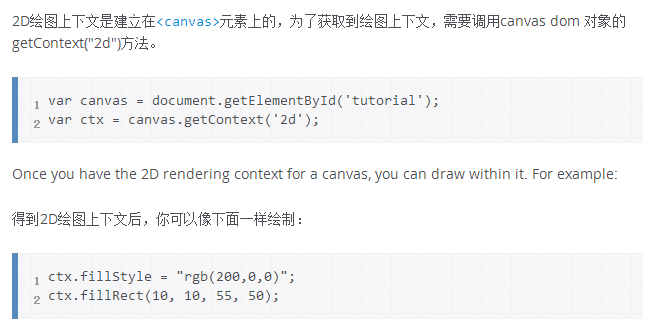2D繪圖上下文是建立在<canvas>元素上的,為了獲取到繪圖上下文,需要調用canvas dom 對象的getContext("2d")方法。
基本介紹
- 中文名:畫布二維渲染環境
- 外文名:CanvasRenderingContext2D
方法簡介,通用方法,
方法簡介
2D繪圖上下文是建立在<canvas>元素上的,為了獲取到繪圖上下文,需要調用canvas dom 對象的getContext("2d")方法。
var canvas = document.getElementById('tutorial'); var ctx = canvas.getContext('2d');得到2D繪圖上下文後,你可以像下面一樣繪製:
ctx.fillStyle = "rgb(200,0,0)"; ctx.fillRect(10, 10, 55, 50);
通用方法
說明 | 方法 |
voidarc(in float x, in float y, in float radius, in float startAngle, in float endAngle, in boolean anticlockwise可選); | |
voidarcTo(in float x1, in float y1, in float x2, in float y2, in float radius); | |
voidbeginPath(); | |
voidbezierCurveTo(in float cp1x, in float cp1y, in float cp2x, in float cp2y, in float x, in float y); | |
voidclearRect(in float x, in float y, in float width, in float height); | |
voidclip(); | |
voidclosePath(); | |
ImageDatacreateImageData(in float width, in float height); ImageDatacreateImageData(Imagedata imagedata); | |
nsIDOMCanvasGradientcreateLinearGradient(in float x0, in float y0, in float x1, in float y1); | |
nsIDOMCanvasPatterncreatePattern(in nsIDOMHTMLElement image, in DOMString repetition); | |
nsIDOMCanvasGradientcreateRadialGradient(in float x0, in float y0, in float r0, in float x1, in float y1, in float r1); | |
voiddrawImage(in nsIDOMElement image, in float a1, in float a2, in float a3可選, in float a4可選, in float a5可選, in float a6可選, in float a7可選, in float a8可選); | |
booleandrawCustomFocusRing(Element element); | |
voiddrawSystemFocusRing(Element element); | |
voidfill(); | |
填充矩形 | voidfillRect(in float x, in float y, in float width, in float height); |
填充文字 | voidfillText(in DOMString text, in float x, in float y, in float maxWidth可選); |
ImageDatagetImageData(in float x, in float y, in float width, in float height); | |
sequence <unrestricted double>getLineDash() | |
booleanisPointInPath(in float x, in float y); | |
booleanisPointInStroke(in float x, in float y); | |
voidlineTo(in float x, in float y); | |
nsIDOMTextMetricsmeasureText(in DOMString text); | |
voidmoveTo(in float x, in float y); | |
voidputImageData(in ImageData imagedata, in float dx, double dy, in float dirtyX可選, in float dirtyY可選, in float dirtyWidth可選, in float dirtyHeight可選); | |
voidquadraticCurveTo(in float cpx, in float cpy, in float x, in float y); | |
voidrect(in float x, in float y, in float width, in float height); | |
voidrestore(); | |
voidrotate(in float angle); | |
voidsave(); | |
voidscale(in float x, in float y); | |
voidscrollPathIntoView(); | |
voidsetLineDash(in sequence <unrestricted double> segments); | |
voidsetTransform(in float m11, in float m12, in float m21, in float m22, in float dx, in float dy); | |
voidstroke(); | |
voidstrokeRect(in float x, in float y, in float w, in float h); | |
voidstrokeText(in DOMString text, in float x, in float y, in float maxWidth可選); | |
voidtransform(in float m11, in float m12, in float m21, in float m22, in float dx, in float dy); | |
voidtranslate(in float x, in float y); |