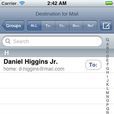《真實的聯繫方式精簡版》是一款IOS平台的套用,支持iOS4.0及以上版本。
基本介紹
- 軟體名稱:真實的聯繫方式精簡版
- 軟體平台:IOS
- 軟體大小:373.14KB
- 支持版本:iOS4.0及以上
套用介紹
重要通知的iOS 4.2提供了對Exchange的支持不再與創作組的同步。 如何兼容目前正在調查中。 重要提示真正的聯繫是地址簿管理應用程式。 是不是在標準聯繫人應用程式可用,您可以編輯組。 在這個應用程式中的聯繫人進行的更改會反映在標準的應用程式數據。 如果這樣的搬遷建議您進行備份,以實現對重要的變化。 地址簿數據的同步是不是這個應用程式, iOS的特徵的特徵。 為應用程式的“收藏夾”和“歷史” ,不能從頂部編輯。 1 。添加組,編輯名稱,並刪除 2 。更改組的順序 只有在功能的應用程式。標準的申請將不被反映出來。 此外,還執行過渡到一個版本(或反之亦然)精簡版版。 3 。編輯組成員。 4 。創建電子郵件和群組成員 5 。創建簡訊和團體會員(簡訊/彩信的應用程式) 6 。目標的類型(收件人/抄送/密件抄送/否)更改 簡訊收件人/否 點選目的地/副本/密件副本/無切換開關上 點擊此按鈕, /副本/密件副本/否的右側列表 如果更改目的地立即反映在狹窄的類型 點擊更改,更改長(這是設定一個以上的聯繫地址)的目的地址 工具列位於螢幕的底部。您可以一次縮小更改目標的內容類型 7 。在聯繫人列表中的以下功能 查看圖片 顯示帖子/部門/公司名稱 下面的操作可以通過長按來進行。 刪除聯繫人 電話號碼已經被註冊 創建您所指定登記目的地的電子郵件地址 電話號碼已被註冊/指定簡訊的目的地址/創建彩信( SMS是在應用程式內,彩信是簡訊/彩信應用程式) 精簡版版本僅適用於簡訊 該網站的網址被註冊查看的網站( Safari瀏覽器) 一旦改變與該聯繫人相關聯的組 8 。廣泛搜尋 該小組成員可以縮小(全部/選擇/不選)名單 集團E-mail地址列表可以縮小(全部/ /副本/密件副本/否) 集團簡訊的目的地列表可以縮小(全部/要/否) 9 。定製 螢幕設定的設定按鈕上的螢幕信息的權利。 常規選項 - 隱藏在初始列表的搜尋欄。 常規選項 - 不顯示聯繫人的圖像。 指數期權 - 更改索引分配決策。 使用語音(開) - 姓氏拼音>名字拼音>姓氏>名字>公司名稱。 使用語音(關) - 姓氏>名字>公司名稱。 目的地列表選項 - 隱藏地址標籤。 目的地列表選項(全版只) - 無地址隱藏聯繫人。 集團相關的功能,請長按列表中的組。IMPORTANT NOTICE iOS 4.2 provides support for Exchange is no longer in sync with the creation of the group. How compatible is currently under investigation. IMPORTANT NOTICE TrueContact is address book management application. Are not available in standard Contacts app, you can edit the group. Changes made to the contact in this application are reflected in the standard application data. About important changes to be implemented if such removal is recommended that you perform a backup. Address Book data synchronization is not a feature of this application, iOS feature. "Favorites" and "history" for the application can not be edited from the top. 1. Add a group, edit name, and delete 2. Change the order of the group Only feature in the app. The standard application will not be reflected. In addition, Lite Edition from the transition to a edition (or vice versa) is also performed. 3. Edit group member. 4. Create e-mail and the group members 5. Create SMS and the group members(SMS/MMS app) 6. The type of destination (To / Cc / Bcc / No) Change SMS in the To / No Tap the destination To / Cc / Bcc / No toggle switch on Tap the button to the right list of To / Cc / Bcc / No If you change the type of destination immediately reflected in the narrowing Tap Change to change the destination address of the long (contact address which is set more than one) tool bar at the bottom of the screen. you can change the content type of the destination at once narrowing 7. The following features in the list of contacts View Images Post / department / company name displayed The following operations can be performed by long tap. Remove contact Telephone number has been registered Create an email address that you specify the destination is registered Phone number has been registered / specify the destination address of SMS / MMS Create(SMS is within the app, MMS is SMS / MMS application) Lite edition is only for SMS URL of the Web are registered viewing the site (Safari) Change once associated with the contact group 8. Broad Search The group members can narrow down the list of (all / selected / not selected) Group e-mail address list can narrow down (all / To / Cc / Bcc / No) Group SMS destination list can n