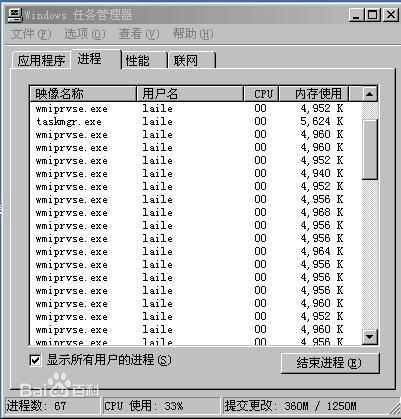wmiprese.exe是Windows作業系統的一部分並且通過這個進程處理WMI操作。這個程式對於穩定、安全的運行您的計算機來說是重要的。這個進程不能被中止。
Windows Management Instrumentation (WMI) 是“基於 Web 的企業管理倡議 (WBEM)”(這是一個旨在建立在企業網路上訪問和共享管理信息的標準的工業倡議)的 Microsoft 的實現。有關 WBEM 的詳細信息,請訪問 WBEM。網站地址可能變動,您可能無法連線到在這裡提到的網站。WMI 為公用信息模型 (CIM)(該數據模型描述存在於管理環境中的對象)提供完整的支持。
基本介紹
- 外文名:wmiprese.exe
- 平台:Windows作業系統
- 類型:進程檔案
- 運行基礎:進程PRC服務的基礎上運行
進程服務,WMI操作,管理工具,
進程服務
WMIPrvSe.exe,它是在進程PRC服務的基礎上運行,
1是WMIPrvSe.exe服務
2是PRC服務。
WMI操作
WMI 包括對象儲備庫和 CIM 對象管理器,其中對象儲備庫是包含對象定義的資料庫,對象管理器負責處理儲備庫中對象的收集和操作並從 WMI 提供程式 (WMI provider) 收集信息。WMI 提供程式 (WMI provider) 在 WMI 和作業系統、應用程式以及其他系統的組件之間充當中介。例如,註冊表提供程式從註冊表中提供信息,而 SNMP 提供程式則從 SNMP 設備中提供數據和事件。提供程式提供關於其組件的信息,也可能提供一些方法,這些方法可以操作可設定的組件、屬性,或者操作可能警告您在組件中要發生更改的事件。
管理工具
計算機管理工具(如 Microsoft Systems Management Server)可以使用 WMI 來幫助管理您的計算機。WMI 還被其他 Microsoft 技術和工具(如 Microsoft Health Monitor 和 Microsoft Operations Manager)以及計算機管理系統的其他供應商使用。可以與編程或腳本系統(如 Windows 腳本宿主)一起使用 WMI 來檢索大部分計算機系統方面的詳細配置信息(包括伺服器應用程式),或者影響對系統的更改。
(Microsoft) Windows Management Instrumentation Provider Service first introduced in Windows XP, and then in Windows 2003. WMIPRVSE is a host process for WMI provider services. It is a new Windows architecture intended to eliminate the previous problems in Windows 2000 where the failure of a WMI provider service would make the whole WMI service fail as, then, WMI provider services were loaded in-process with the WMI Service (a new request to WMI would restart the WMI
Service). With the new WMIPRVSE model, failure of a single WMI provider service affects that service only rather than the entire WMI Service. For the layman : this is an essential Windows XP/2003 service which will start whenever a specific piece of software requires its facilities.
Recommendation :
Essential – leave alone. Note that, as with SVCHOST, there may be more than one instance of WMIPRVSE running in your Task List : this is normal. Also, some users will never have witnessed the WMIPRVSE service running on their Windows XP/2003 PC, and then notice it running one day and every day thereafter : this is also normal and will in most cases be the result of some software having been installed (and installing WMI provider services) or the result of a Windows Update.
Finally, as with SVCHOST, if you experience errors or excess CPU usage with WMIPRVSE, the problem will in almost all cases be with the WMI provider process that WMIPRVSE is hosting, not with WMIPRVSE itself, or you may have a hardware problem or incompatibility which is not yet at the "serious" stage – see if Microsoft’s Windows Update has WMI related fixes for your PC/Server; also, on a network, we have empirical evidence that poor network card drivers or chipsets on any part of the network may result in excessive CPU usage by WMIPRVSE.