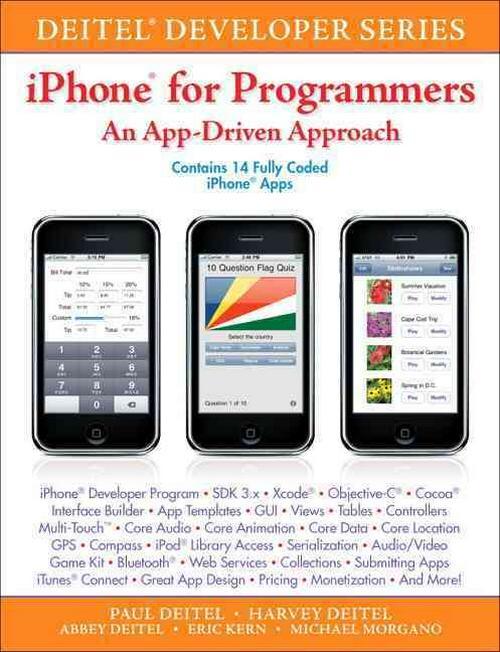媒體推薦
Pre-publication Reviewer Testimonials
“I wish I’d had this book in my hands when I started developing on the iPhone. What took me a lot of time and many mistakes to learn is beautifully explained in a clear, concise style that will take you from zero to publishing your first app in no time.”
—Marcantonio Magnarapa, Research & Development on Mobile Platforms, Ogilvy Interactive
“Covers a wide variety of iPhone programming topics, including advanced features like Core Location, video playback and asynchronous network communication. It provides badly needed advice on how to use XCode, how to submit your app to the App Store, how to set your price, and how to deal with many other non-programming issues that surround iPhone development. It gives a quick start to iPhone programming, showing how to build 14 complete iPhone apps, several of which provide day-to-day usability. For each app, the book briefly describes the purpose of the app, the Objective-C and Cocoa technologies used to build it, and a detailed line-by-line walkthrough of the app’s source code. All of the source code and project files are available for download so that you can compile and test-drive each of the apps as you read along. I really like the way that the reader is introduced to the completed app for each chapter up front, providing a framework for the discussion of how to build it. This book fits the bill for any programmer interested in taking up iPhone development.”
—Zach Saul, Founder, Retronyms , and co-creator of Recorder—one of the top 10 selling iPhone apps for 2008
“At last an iPhone development book for the serious professional. Provides solid, real world applications, many of which would not look out of place in the App Store itself. The book’s excellent writing takes the user on a line-by-line analysis of the complexities of SDK 3.x programming. This text will never be far from the professional programmer’s side and provides so much more than a regurgitation of existing reference documentation. One of the best books on the subject and a must-have for any developer’s bookcase. This really is turning into the definitive iPhone book.“
—Rik Watson, Senior Software Engineer, Lockheed Martin
作者簡介
Dr. Harvey M. Deitel, Chairman and Chief Strategy Officer of Deitel and Associates, Inc., has 45 years of academic and industry experience in the computer field. He has 20 years of college teaching experience, including earning tenure and serving as the Chairman of the Computer Science Department at Boston College before founding Deitel and Associates. Paul J. Deitel, CEO and CTO of Deitel and Associates, is a graduate of MIT's Sloan School of Management, where he studied Information Technology. He has been designated by Sun Microsystems as a Java Champion.
目錄
Illustrations xvii
Preface xxvii
Before You Begin xxxiii
Chapter 1: Introduction to iPhone App Development 1
1.1 Introduction to iPhone for Programmers 2
1.2 iPhone Overview 3
1.3 Key New iPhone 3GS and OS 3.x Features and Enhancements 6
1.4 Downloading Apps from the App Store 7
1.5 iPhone OS 3.x 8
1.6 Objective-C Programming Language 9
1.7 Design Patterns 10
1.8 Cocoa Frameworks 11
1.9 New iPhone SDK 3 Features 13
1.10 Xcode Toolset 14
1.11 Basics of Object Technology 15
1.12 Web 2.0 17
1.13 Test-Driving the Painter App in the iPhone Simulator 17
1.14 Wrap-Up 22
1.15 Deitel Resource Centers 22
Chapter 2: iPhone App Store and App Business Issues 23
2.1 Introduction 24
2.2 iPhone Developer Program: Setting Up Your Profile for Testing and Submitting Apps 25
2.3 iPhone Human Interface Guidelines 30
2.4 Testing Your App 32
2.5 Preparing Your App for Submission through iTunes Connect 32
2.6 Characteristics of Great iPhone Apps 34
2.7 Avoiding Rejection of Your App 35
2.8 Pricing Your App: Free or Fee 36
2.9 Adding an App to iTunes Connect 38
2.10 Monetizing Paid Apps: Using In App Purchase to Sell Virtual Goods 41
2.11 Using iTunes Connect to Manage Your Apps 42
2.12 Marketing Your App 43
2.13 iPhone Anecdotes and Humor 48
2.14 Other Platforms 49
2.15 iPhone Developer Documentation 50
2.16 Wrap-Up 50
Chapter 3: Welcome App 51
Dive-Into® Xcode, Cocoa and Interface Builder
3.1 Introduction 52
3.2 Overview of the Technologies 52
3.3 Xcode 3.x IDE and Cocoa 53
3.4 Building the Application 56
3.5 Building the GUI with Interface Builder 57
3.6 Running the Welcome App 61
3.7 Wrap-Up 63
Chapter 4: Tip Calculator App 64
Introducing Objective-C Programming
4.1 Introduction 65
4.2 Test-Driving the Tip Calculator App 66
4.3 Overview of the Technologies 66
4.4 Building the App 66
4.5 Adding Functionality to Your App 71
4.6 Connecting Objects in Interface Builder 73
4.7 Implementing the Class’s Methods 76
4.8 Wrap-Up 81
Chapter 5: Favorite Twitter® Searches App 83
Collections and Cocoa GUI Programming
5.1 Introduction 84
5.2 Test-Driving the Favorite Twitter Searches App 85
5.3 Technologies Overview 86
5.4 Building the App 86
5.5 Wrap-Up 101
Chapter 6: Flag Quiz Game App 102
Controllers and the Utility Application Template
6.1 Introduction 103
6.2 Test-Driving the Flag Quiz Game App 106
6.3 Technologies Overview 106
6.4 Building the App 107
6.5 Wrap-Up 127
Chapter 7: Spot-On Game App 129
Using UIView and Detecting Touches
7.1 Introduction 130
7.2 Test-Driving the Spot-On Game App 132
7.3 Overview of the Technologies 132
7.4 Building the App 132
7.5 Wrap-Up 147
Chapter 8: Cannon Game App 154
Animation with NSTimer and Handling Drag Events
8.1 Introduction 155
8.2 Test-Driving the Cannon Game app 156
8.3 Overview of the Technologies 156
8.4 Building the App 157
8.5 Wrap-Up 171
Chapter 9: Painter App 173
Using Controls with a UIView
9.1 Introduction 174
9.2 Overview of the Technologies 174
9.3 Building the App 175
9.4 Wrap-Up 191
Chapter 10: Address Book App 193
Tables and UINavigationController
10.1 Introduction 194
10.2 Test-Driving the Address Book App 196
10.3 Technologies Overview 196
10.4 Building the App 197
10.5 Wrap-Up 219
Chapter 11: Route Tracker App 220
Map Kit and Core Location (GPS and Compass)
11.1 Introduction 221
11.2 Test-Driving the Route Tracker App 224
11.3 Technologies Overview 224
11.4 Building the App 225
11.5 Wrap-Up 238
Chapter 12: Slideshow App 240
Photos and iPod Library Access
12.1 Introduction 241
12.2 Test-Driving the Slideshow App 244
12.3 Technologies Overview 245
12.4 Building the App 245
12.5 Wrap-Up 276
Chapter 13: Enhanced Slideshow App 278
Serialization Data with NSCoder and Playing Video
13.1 Introduction 279
13.2 Test-Driving the Enhanced Slideshow App 281
13.3 Overview of the Technologies 282
13.4 Building the App 282
13.5 Suggested Enhancements 309
13.6 Wrap-Up 309
Chapter 14: Voice Recorder App 310
Audio Recording and Playback
14.1 Introduction 311
14.2 Test-Driving the Voice Recorder App 314
14.3 Overview of the Technologies 314
14.4 Building the App 315
14.5 Speech Synthesis and Recognition 341
14.6 Wrap-Up 341
Chapter 15: Enhanced Address Book App 342
Managing and Transferring Persistent Data
15.1 Introduction 343
15.2 Test-Driving the Enhanced Address Book App 345
15.3 Technologies Overview 345
15.4 Building the App 346
15.5 Wrap-Up 362
Chapter 16: Twitter® Discount Airfares App 364
Internet Enabled Applications
16.1 Introduction 365
16.2 Test-Driving the Twitter Discount Airfares App 366
16.3 Technologies Overview 366
16.4 Building the App 366
16.5 Wrap-Up 386
Index 387