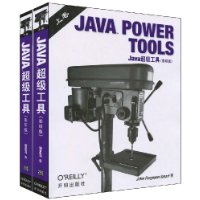Java工匠們的工具(影印版)
作者:(美國)John Ferguson Smart
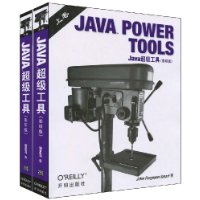
·頁碼:871 頁
·出版日期:2009年
·開本:16
·套裝數量:2
內容簡介
無論你選擇哪一種開發方式——敏捷、Rational統一過程(RUP)、極限編程(XP)、SCRUM或者其他——《Java超級工具(影印版)(套裝上下卷)》中的實踐技巧和工具都使得流程自動化和更最佳化。
作者簡介
作者:美國;John Ferguson Smart
John Ferguson Smart是Wakaleo諮詢公司的首席諮詢師,這是一家致力於為企業級Java和敏捷開發領域提供諮詢、培訓和指導服務的公司。
編輯推薦
《Java超級工具(影印版)(套裝上下卷)》探討關鍵的Java開發問題領域和最佳實踐,並且專注於在開發周期的各個環節能夠提高生產力的開源工具,包括:構建工具,例如Ant和Maven 2;版本控制工具,例如CVS和Subversion;質量度量工具,例如CheckStyle、PMD、FindBugs和 Jupiter;用來生成良好文檔同時降低寫文檔和維護文檔耗時的工具;單元測試工具,例如JUnit 4、TestNG以及開源測試覆蓋工具Cobertura集成測試、負載測試和性能測試自動化;網路服務、Swing接口和網路接口的自動化測試問題管理工具,如Bugzilla和Trac;持續集成工具,例如Continuum、CruiseControl、LuntBuild和Hudson;
提高開發實踐水平並且讓你在開發流程中的日子更容易些。《Java超級工具》對於核心開發人員和軟體架構師而言是必讀書目,能讓他們的職業生涯秩序井然。
目錄
Foreword
Preface
Introduction
Part Ⅰ Build Tools
1. Setting Up a Project Using Ant
1.1 Ant in the Build Process
1.2 Installing Ant
1.3 A Gentle Introduction to Ant
1.4 Compiling Your Java Code in Ant
1.5 Customizing Your Build Script Using Properties
1.6 Running Unit Tests in Ant
1.7 Generating Documentation with Javadoc
1.8 Packaging Your Application
1.9 Deploying Your Application
1.10 Bootstrapping Your Build Scripts
1.11 Using Maven Dependencies in Ant with the Maven Tasks
1.12 Using Ant in Eclipse
1.13 Using Ant in NetBeans
1.14 Manipulating XML with XMLTask
1.15 Conclusion
2. Setting Up a Project Using Maven 2
2.1 Maven and the Development Build Process
2.2 Maven and Ant
2.3 Installing Maven
2.4 Declarative Builds and the Maven Project Object Model
2.5 Understanding the Maven 2 Lifecycle
2.6 The Maven Directory Structure
2.7 Configuring Maven to Your Environment
2.8 Dependency Management in Maven 2
2.9 Looking for Dependencies with MvnRepository
2.10 Project Inheritance and Aggregation
2.11 Creating a Project Template with Archetypes
2.12 Compiling Code
2.13 Testing Your Code
2.14 Packaging and Deploying Your Application
2.15 Deploying an Application Using Cargo
2.16 Using Maven in Eclipse
2.17 Using Maven in NetBeans
2.18 Using Plug-Ins to Customize the Build Process
2.19 Setting Up an Enterprise Repository with Archiva
2.20 Setting Up an Enterprise Repository Using Artifactory
2.21 Using Ant in Maven
2.22 Advanced Archetypes
2.23 Using Assemblies
Part Ⅱ. Version Control Tools
3. Setting Up Version Control Using CVS
3.1 An Introduction to CVS
3.2 Setting Up a CVS Repository
3.3 Creating a New Project in CVS
3.4 Checking Out a Project
3.5 Working with Your Files-Updating and Committing
3.6 Resolving a Locked Repository
3.7 Working with Keyword Substitution
3.8 Working with Binary Files
3.9 Tags in CVS
3.10 Creating Branches in CVS
3.11 Merging Changes from a Branch
3.12 Viewing Change History
3.13 Reverting Changes
3.14 Using CVS in Windows
4. Setting Up Version Control Using Subversion
4.1 An Introduction to Subversion
4.2 Installing Subversion
4.3 Subversion Repository Types
4.4 Setting Up a Subversion Repository
4.5 Setting Up a New Subversion Project
4.6 Checking Out Your Working Copy
4.7 Importing Existing Files into Subversion
4.8 Understanding Subversion Repository URLs
4.9 Working with Your Files
4.10 Seeing Where You're At: The Status Command
4.11 Resolving Conflicts
4.12 Using Tags, Branches, and Merges
4.13 Rolling Back to a Previous Revision
4.14 Using File Locking with Binary Files
4.15 Breaking and Stealing Locks
4.16 Making Locked Files Read-Only with the svn:needs-lock Property
4.17 Using Properties
4.18 Change History in Subversion: Logging and Blaming
4.19 Setting Up a Subversion Server with svnserve
4.20 Setting Up a Secure svnserve Server
4.21 Setting Up a WebDAV/DeltaV Enabled Subversion Server
4.22 Setting Up a Secure WebDAV/DeltaV Server
4.23 Customizing Subversion with Hook Scripts
4.24 Installing Subversion As a Windows Service
4.25 Backing Up and Restoring a Subversion Repository
4.26 Using Subversion in Eclipse
4.27 Using Subversion in NetBeans
4.28 Using Subversion in Windows
4.29 Defect Tracking and Change Control
4.30 Using Subversion in Ant
4.31 Conclusion
....