JWM簡介
主要特點
參考截圖
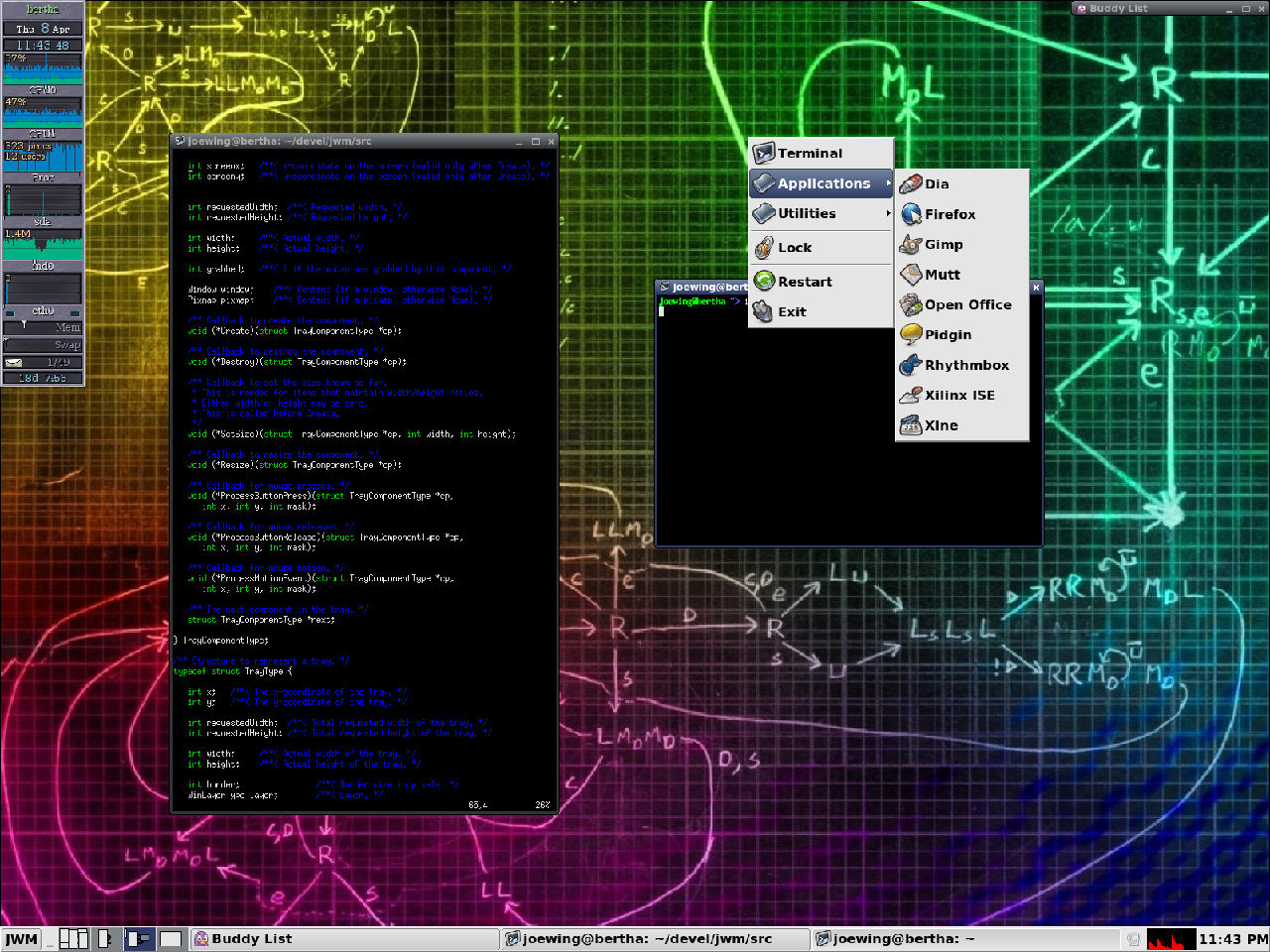
<Key key="F1">exec:xterm -title XTerm -e "cd /path/;bash"</Key>
<Key mask="A" key="F1">restart</Key>
<Key mask="C" key="F1">exit</Key>
<Key mask="A" key="Tab">next</Key>
<Key mask="4" key="F1">close</Key>
<DoubleClickDelta>1</DoubleClickDelta>
<DoubleClickSpeed>400</DoubleClickSpeed>
<FocusModel>click</FocusModel>
<MoveMode>outline</MoveMode>
<PopupStyle enabled="false"></PopupStyle>
<ResizeMode>outline</ResizeMode>
<SnapMode distance="10">border</SnapMode>
<Tray height="26" layer="below" x="0" y="-1">
<TaskList maxwidth="256"/>
<Dock/>
<Clock format="%H:%M:%S %u %d/%m"></Clock>
</Tray>
<Desktops height="1" width="1" count="1">
</Desktops>
<RootMenu onroot="">
<Exit confirm="false"/>
</RootMenu>
<WindowStyle>
<Font>WenQuanYi Zen Hei Sharp-10</Font>
<Height>21</Height>
<Width>4</Width>
<Active>
<Text>white</Text>
<Title>#70849d:#2e3a67</Title>
<Outline>black</Outline>
</Active>
<Inactive>
<Text>#aaaaaa</Text>
<Title>#808488:#303438</Title>
<Outline>black</Outline>
</Inactive>
</WindowStyle>
<TaskListStyle>
<Font>WenQuanYi Zen Hei Sharp-10</Font>
<ActiveForeground>black</ActiveForeground>
<ActiveBackground>gray80:gray90</ActiveBackground>
<Background>gray90:gray80</Background>
<Foreground>black</Foreground>
</TaskListStyle>
<MenuStyle>
<Font>WenQuanYi Zen Hei Sharp-10</Font>
<Foreground>black</Foreground>
<Background>gray90</Background>
<ActiveForeground>white</ActiveForeground>
<ActiveBackground>#70849d:#2e3a67</ActiveBackground>
</MenuStyle>
<TrayStyle>
<Font>unifont</Font>
<Background>gray90</Background>
<Foreground>black</Foreground>
</TrayStyle>
<PopupStyle>
<Font>unifont</Font>
<Outline>black</Outline>
<Foreground>black</Foreground>
<Background>yellow</Background>
</PopupStyle>
</JWM>
