《Fedora 11 and Red Hat Enterprise Linux Bible》是Wiley出版的圖書,作者是Christopher Negus
基本介紹
- ISBN:9780470485040
- 作者:Christopher Negus
- 出版社:Wiley
- 出版時間:2009年7月20日
- 頁數:1076
- 定價:USD 59.99
- 裝幀:Paperback
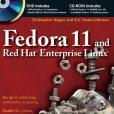
《Fedora 11 and Red Hat Enterprise Linux Bible》是Wiley出版的圖書,作者是Christopher Negus
A Practical Guide to Fedora and Red Hat Enterprise Linux 《A Practical Guide to Fedora and Red Hat Enterprise Linux》是Prentice Hall出版的圖書,作者是Mark G. Sobell
《Fedora 8 and Red Hat Enterprise Linux Bible》是一本圖書,作者是Negus, Christopher 內容簡介 More than a quarter of a million copies sold in previous editions! Freedom is a feature. With Fedora's new Online Desktop, ...
精通Linux的終極指南 《Linux寶典(第9版)》 在上一版的基礎上全面更新,旨在幫助Linux新手及中級用戶將Linux知識和技能提升到新水平。知名Linux專家、暢銷書作家Christopher Negus在本書中濃墨重彩地描述Red Hat Enterprise Linux、Fedora和...
1.3 Red Hat Fedora Core Linux的新特性 第2章 Red Hat Fedora Core Linux的安裝 2.1 安裝前的準備工作 2.2 獲得Red Hat Fedora Core Linux 2.3 安裝Red Hat Fedora Core Linux 2.4 初次運行Red Hat Fedora Core Linux...
《RedHatLinuxFedoraCore5系統管理》是2006年清華大學出版社出版的圖書,作者是朱居正。內容介紹 本書以RedHatLinux最新的個人版本RedHatLinuxFedoraCore5為藍本,從系統管理入手,對RedHat Linux Fedora Core 5的各種系統套用做了詳盡全面的...
《Red Hat Linux(Fedora Core 3)實用培訓教程》是2005年清華大學出版社出版的圖書,作者是朱居正。內容簡介 本書採用循序漸進的講解方法,從Red Hat Linux Fedora Core 3的安裝與配置入手,逐步介紹了Fedora Core 3的硬體配置與系統管理...
《Fedora 7 and Red Hat Enterprise Linux Bible》是John Wiley & Sons Inc出版的圖書,作者是Negus, Ch ristopher 內容簡介 For a home desktop or a business server, here's all the Linux you need. "Fedora 7" contains ...
《Fedora 6 and Red Hat Enterprise Linux Bible》是John Wiley & Sons Inc出版的圖書,作者是Negus, Christopher 內容簡介 More than a quarter of a million copies sold in previous editions! From home desktop to enterprise ...
Fedora 6和Red Hat Enterprise Linux寶典 《Fedora 6和Red Hat Enterprise Linux寶典》是人民郵電出版社出版的圖書,作者是"(美)尼格斯(Negus,C.)"
知名Linux專家、暢銷書作家Christopher Negus在本書中濃墨重彩地描述Red Hat Enterprise Linux、Fedora和Ubuntu**版本及命令行工具,並通過分步的詳明演示和精選習題引導讀者悟透Linux作業系統的工作原理。本書還為各類Linux認證考試提供備考資料...
Wine, xMAME, and MPlayer --Red Hat Linux Fedora Desktop For Dummies and OpenOffice.org For Dummies e-books ---Discount coupons for full Fedora Core distribution on CD-ROM f or $12.00 and OpenOffice.org ...
From home desktop to enterprise server, here's all the Linux you need! With "Fedora Core 5", you get the latest Linux technology and previews of upcoming Red Hat Enterprise Linux software. Run Fedora Core 5 live (...
《Red Hat Linux Fedora 4大全》是機械工業出版社出版的圖書,作者是鮑爾 內容簡介 本書提供了安裝、使用及管理Fedora Core的詳細信息。讀者可以從中學習如何建立自己的工作站。找到使用Fedora的桌面及產品軟體的全面信息,包括帶文字處理器...
