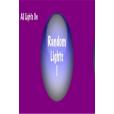《所有燈1 All Lights On 1》是一款IOS平台的套用。
基本介紹
- 軟體名稱:所有燈1 All Lights On 1
- 軟體平台:IOS
- 軟體大小:5.99MB
- 支持版本:iOS4.3.1及以上
套用介紹
其實,這是三(七)於一體的遊戲。他們的娛樂和樂趣的遊戲開發記憶體和手眼協調能力。本場比賽可快可慢節奏取決於你想怎么設定的速度。以更快的速度獲得更多的積分。計畫的目的是看你能不能擊敗得分最高領導人板上。你一定會喜歡這些遊戲! ,你一定要嘗試所有的遊戲,記得有一個控制設定的配置視窗。刷卡看配置視窗的左側。刷卡恢復播放權。玩得開心! 所有的燈還亮著,是一個街機風格的遊戲。所有的燈還亮著實際上是在一個七場比賽: 隨機燈我 隨機燈II 隨機燈回落 模式匹配IV 模式匹配V 模式匹配VI 家長克隆 我隨機燈,一個隨機的光打開,然後關閉。如果你按下它,而它的上,它將停留在。這個遊戲的目的是讓所有的燈。你失去按下熄滅光或一個破碎的光點。 在模式匹配遊戲,你必須記住顯示的圖案,然後重新輸入。配置視窗中還包括一個滑塊,可讓您減少時間顯示模式。縮短顯示時間,獲得更多的積分。 在家長克隆遊戲父燈自動開啟,在一個隨機的位置。按母公司輕創建一個克隆。按上面一盞燈,下面,左,或右的克隆,將克隆。按母公司不動克隆。如果克隆已被移動,按母公司燈將創造另一個克隆和舊的克隆不能移動。確保在一個位置移動如果狗急跳牆,所以它不能被點燃熄滅的光,你輸了比賽不阻止一個新的克隆是克隆。如果你能得到所有的燈都亮著,你贏得了比賽。 燈可以放大螢幕未捏。捏螢幕燈將返回到原來的大小。 使用以下配置視窗: 保存所有的遊戲 重新載入保存的遊戲 保存最高的總得分(所有遊戲的總和) 提交你的得分最高的iTunes排行榜上所有指示燈 遊戲聲音靜音(不影響iPhone的聲音設定) 獲取提示 改變光源的類型 更改背景 開始新遊戲 返回引進(選擇另一款遊戲) 名言:“我寧願把所有的燈,而不是在黑暗中”。 所有燈光的iPhone / iPod Touch的取向發生反應。 This is actually three (now seven) games in one. They are entertaining and fun games that develops memory and hand eye coordination skills. The games can be fast or slow paced depending upon how you want to set the speed. With a faster speed your get more points. The object is to see if you can beat the highest score on the leader board. You'll love these games!!! Be sure and try all of the games and remember there is a config window to control settings. Swipe to the left to see the config window. Swipe to the right to resume play. Have fun!!! All Lights On is an arcade style game. All Lights On is actually seven games in one: Random Lights I Random Lights II Random Lights Fall Pattern Match IV Pattern Match V Pattern Match VI Parent Clone In Random Lights I, a random light turns on and then off. If you press it while it's on, it will stay on. The object of this game is to get all the lights on. You lose points for pressing an unlit light or a broken light. In the Pattern Match Game you must memorize the pattern displayed and then re-enter it. The config window also includes a slider that allows you to reduce the time the pattern is shown. You get more points for shorter display times. In the Parent Clone Game the parent light is turned on automatically in a random location. Press the Parent light to create a clone. Move the clone by pressing a light above, below, left, or right of the clone. Pressing the Parent does not move the clone. If the clone has been moved, pressing the Parent light will create another clone and the old clone cannot be moved. Make sure the clone is in a position that does not block a new clone from moving If an unlit light is cornered so that it can't be lit, you lose the game. If you can get all the lights lit, you win the game. The lights can be enlarged by un-pinching the screen. Pinching the screen will return the lights to their original size. Use the config window for the following: Save all games Reload saved games Save highest total score (the sum of all games) Submit your highest score to the iTunes All Lights On Leaderboard Mute the game sound (does not affect the iPhone sound settings) Get hints Change the light type Change the background Start a new game Return to the introduction (select another game) Famous quote: "I prefer turning on all the lights rather than being in the dark". All Lights On reacts to the iPhone/iPod Touch orientations.