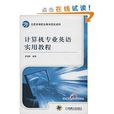《全國高等職業教育規劃教材:計算機專業英語實用教程》從“實用”的角度出發,以讀者的學習、工作的實際需要為著眼點,採用最新的行業資料為載體,對計算機專業英語的典型語法、詞法及相關行業領域的關鍵字進行了全面細緻的介紹。《全國高等職業教育規劃教材:計算機專業英語實用教程》共由4個單元及附錄組成,正文部分含英文版軟硬體安裝指南、軟體開發指南、行業規範及軟體開發過程中出現的英文錯誤提示等,內容涵蓋計算機硬體、計算機軟體、資料庫、軟體工程等多個領域的專業知識。每一單元由4個小節和1篇閱讀材料組成,前者配有參考譯文,而後者則作為練習與學習效果檢測之用。每個單元力求全面地涵蓋相關領域的關鍵字。附錄由“參考譯文”、“常用計算機專業英語辭彙表”、“經典計算機專業英語語法”和“常見螢幕英語及釋義”組成。
基本介紹
- 書名:全國高等職業教育規劃教材:計算機專業英語實用教程
- 出版社:機械工業出版社
- 頁數:251頁
- 開本:16
- 定價:35.00
- 作者:梁曉暉
- 出版日期:2014年2月1日
- 語種:簡體中文, 英語
- ISBN:9787111449805
- 品牌:機械工業出版社
內容簡介
圖書目錄
前言
Unit 1 Computer Hardware
1.1 Introduction
Key Words
Grammar
Exercises
1.2 Computer Components
1.2.1 Basic Components of a Computer
1.2.2 The Case
Key Words
Grammar
Exercises
1.3 Memory and Peripherals
1.3.1 Computer Data Storage
1.3.2 Types of Computer Memory
1.3.3 RAM
1.3.4 Peripherals
1.3.5 Monitor
1.3.6 Mouse
1.3.7 Keyboard
Key Words
Grammar
Exercises
1.4 Computer DIY
1.4.1 Introduction
1.4.2 Step 1: Choosing Computer Components
1.4.3 Step 2: Opening the Computer Case
1.4.4 Step 3: Prepare the Computer Case
1.4.5 Step 4: Installing the Motherboard
1.4.6 Step 5: Installing the CPU
1.4.7 Step 6: Installing the Power Supply
1.4.8 Step 7: Installing the RAM
1.4.9 Step 8: Installing the CPU Cooler
Key Words
Grammar
Exercises
1.5 Reading Material: User Guide for HP 2133 Mini—Note
Unit 2 Software
2.1 Computer software
2.1.1 What’s Computer Software?
2.1.2 Software Overview
2.1.3 Types of Software
Key Words
Grammar
Exercises
2.2 C# Language
2.2.1 Introduction
2.2.2 Program Structure
2.2.3 Expressions
2.2.4 Statements
2.2.5 Classes and Objects
Key Words
Grammar
Exercises
2.3 Java Language
2.3.1 Java Overview
2.3.2 Syntax
2.3.3 Class Libraries
2.3.4 Documentation
2.3.5 Editions
Key Words
Grammar
Exercises
2.4 C Language
2.4.1 Overview
2.4.2 Uses
2.4.3 Syntax
Key Words
Grammar
Exercises
2.5 Reading Material: Cloud Computing
Unit 3 Database
3.1 Database Overview
3.1.1 Definition
3.1.2 Architecture
3.1.3 Database Management Systems
3.1.4 Types
3.1.5 Models
Key Words
Grammar
Exercises
3.2 SQL Server
3.2.1 Overview
3.2.2 Editions
3.2.3 Data Retrieval
3.2.4 SQL CLR
3.2.5 Tools
3.2.6 Programmability
3.2.7 Installation of SQL Server 2008
Keywords
Grammar
Exercises
3.3 Oracle Database—2 Day Developer’s Guide
3.3.1 Overview of Oracle Database Schemas
3.3.2 Overview of Application Development with Oracle Database
3.3.3 Overview of Other Development Environments
Keywords
Grammar
Exercises
3.4 Object Database
3.4.1 Overview
3.4.2 Adoption of Object Databases
3.4.3 Technical Features
3.4.4 Standards
3.4.5 Advantages and Disadvantages
3.4.6 Object—oriented Database Management System
3.4.7 Object Database Usage through Java APIs
Keywords
Grammar
Exercises
3.5 Reading Material: MS SQL Server Backup—User Guide
Unit 4 Software Engineering
4.1 Introduction
4.1.1 Overview
4.1.2 History
4.1.3 Profession
4.1.4 Subdisciplines
Keywords
Grammar
Exercises
4.2 Software Development Life Cycle
4.2.1 SDLC Overview
4.2.2 Overview of System Development Processes
4.2.3 System Development Approach for Large Projects
4.2.4 System Development Approach for Medium Projects
4.2.5 System Development Approach for Small Projects
Keywords
Grammar
Exercises
4.3 Software Documentation
4.3.1 Introduction
4.3.2 Process and Product Documentation
4.3.3 Process Documentation
4.3.4 Product Documentation
4.3.5 Document Quality
4.3.6 Documentation Standards
Keywords
Grammar
Exercises
4.4 Agile Software Development
4.4.1 Introduction
4.4.2 History
4.4.3 Characteristics
4.4.4 Comparison with Other Methods
4.4.5 Agile Methods
4.4.6 Measuring Agility
4.4.7 Experience and Reception
4.4.8 XP—An Agile Software Development Methodology
Keywords
Grammar
Exercises
4.5 Reading Material: Software Testing
附錄
附錄A 參考譯文
附錄B 常用計算機專業英語辭彙表
附錄C 經典計算機專業英語語法
附錄D 常見螢幕英語及釋義
參考文獻
文摘
3.2.4 SQLCLR
Microsoft SQL Server 2005 includes a component named SQL CLR ("Common Language Runtime") via which it integrates with .NET Framework.Unlike most other applications that use .NET Framework, SQL Server itself hosts the .NET Framework runtime, i.e., memory, threading and resource management requirements of .NET Framework are satisfied by SQLOS itself, rather than the underlying Windows operating system.SQLOS provides deadlock detection and resolution services for .NET code as well.With SQL CLR, stored procedures and triggers can be written in any managed .NET language, including C# and VB.NET.Managed code can also be used to define UDT's (user defined types), which can persist in the database.Managed code is compiled to .NET assemblies and after being verified for type safety, registered at the database.After that, they can be invoked like any other procedure.However, only a subset of the Base Class Library is available, when running code under SQL CLR.Most APIs relating to user interface functionality are not available.
When writing code for SQL CLR, data stored in SQL Server databases can be accessed using the ADO.NET APIs like any other managed application that accesses SQL Server data.However, doing that creates a new database session, different from the one in which the code is executing.To avoid this, SQL Server provides some enhancements to the ADO.NET provider that allows the connection to be redirected to the same session which already hosts the running code.Such connections are called context connections and are set by setting context connection parameter to true in the connection string.SQL Server also provides several other enhancements to the ADO.NET API, including classes to work with tabular data or a single row of data as well as classes to work with intemal metadata about the data stored in the database.It also provides access to the XML features in SQL Server, including XQuery support.These enhancements are also available in T-SQL Procedures in consequence of the introduction of the new XML Datatype (query, value, nodes functions).