2002年Johnson Yvonne,,Toliver Pamela R.編著圖書。
基本介紹
- 外文名:Microsoft Word 2002
- 定價:81.36 美元
- 作者:Johnson Yvonne,,Toliver Pamela R.
- 出版日期:2002年10月
- ISBN:9780130664594
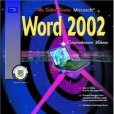
2002年Johnson Yvonne,,Toliver Pamela R.編著圖書。
本書是國家職業資格信息技術雙認證考試教材之一,可配合《Microsoft Word 2002標準教程》的自學手冊、教師手冊和學生手冊使用。 針對Word 2002辦公活動中處理數據統計與分析時存在的套用問題,根據雙認證考試所要求的知識點組織了習題的內容。...
《Microsoft Word 2002標準教程教師手冊》是中國勞動社會保障出版社出版的圖書,作者是微軟公司 內容簡介 《Microsoft Word2002標準教程(教師手冊附光碟)》在介紹Word軟體各項功能的同時,重點說明了功能與實際辦公套用的內在聯繫。教學重點遵循...
《Word 2002實用教程》是中國水利水電出版社出版的圖書,作者是陳昊 內容簡介 Office XP是Office 2000升級版本。Microsoft Office XP的組件包括Word 2002、Excel 2002、PowerPoint 2002、Outlook 2002、Publisher 2002等。其中Word 2002是功能...
Microsoft Word 2001 Word 2001 集成在 Macintosh Office 中,在 2000年十月發布。Word 2001 也有單獨發行的版本。Mac版本的Word X在2001年發布,它是第一個本地支持(並且需要)Mac OS X的版本。Microsoft Word 2002/XP Word 2002在...
本書是專為Microsoft Word 2002 Specialist國際認證考試所精心規劃與撰寫的一套完整學習教材,分為4部分。第一部分講解Microsoft Office Specialist的詳細信息;第二部分講解計算機的基本概念及在視窗環境下的基本操作:第三部分用45個單元來...
實際操作一 Microsoft Office XP的基本操作 第2章 Word 2002的基本操作 2.1 Word 2002中文版功能簡介 2.2 Word 2002中文版視窗 2.2.1 Word視窗的組成 2.2.2 視窗操作 2.2.3 滑鼠的常用操作 2.3 創建一個新文檔 2.3.1 ...
《精通Microsoft Word 2002中文版》是2001年出版的一本書籍,作者是艾希亞公。內容簡介 Word 2002中文版是Microsoft公司推出的最新版本的文字處理軟體,它對Word 2000中文版許多功能進行了改進,又新增加了許多引人注目的功能。本書是《...
Microsoft Word for Windows 2002 《Microsoft Word for Windows 2002》是一本圖書,作者是Langer, Maria L.
《Word2002中文版快速入門》是2001年人民郵電出版社出版的圖書,作者是王晟。內容介紹 《Word 2002 中文版快速入門》結構合理、內容實用、語言通俗、可操作性強,適合於廣大Word 2002中文版用戶、企事業單位辦公室工作人員、大專院校師生閱讀...
《Word 2002中文版入門與提高》是清華大學出版社出版的圖書,作者是蔣川 內容簡介 Word是目前套用最廣泛的文字處理軟體。同其前面的版本相比,Word2002的操作界面更加友好,新增了手寫和語音識別、任務窗格等功能,網路功能也得到了進一步加強...
《中文Word2002完全教程》是2002年北京希望電子出版社出版的圖書。該書詳盡講述了Word2002中文版的特點、主要功能、使用方法與技巧,精心設計了大量典型性實例及練習。內容簡介 《中文Word 2002完全教程》是《Office XP完全操作》叢書中的一...
《中文Word 2002目標培訓教程》是電子科技大學出版社於2004年1月1日出版的一本關於中文Word 2002使用的書籍,作者是朝日科技。內容簡介 Word 2002是微軟公司新推出的Office 2002辦公軟體中的文字處理軟體。《中文Word 2002目標培訓教程》共...
《中文Word 2002教程》是1997年宇航出版社出版的圖書,作者是希望圖書創作室。內容簡介 本書是微軟公司授權培訓中心統編系列教材之一,是學習中文Word97的入門教程。講解的方式經過精心設計,以便使用戶在最短的時間內學會Word97最常用的操作...
第二部分 Microsoft Word 第3章 Microsoft Word操作入門 第1節 Microsoft Word概述 一、Microsoft Word功能概述 二、Microsoft Word視窗 三、Microsoft Word的視圖模式 第2節 Word 2002的使用 一、輸入文本 二、選定文本 三、編輯文本 ...
《Word 2002 Excel 2002 PowerPoint 2002教程》是2001年9月科學出版社出版的圖書,作者是周珂令。內容簡介 Office XP是Microsoft公司最新推出的辦公套裝軟體,本書系統地介紹了Office XP套裝軟體中的最重要的三個組件——Word 2002,Excel ...
《中文Word2002綜合套用》是2001年人民郵電出版社出版的圖書,作者是蘇欣。內容介紹 本書系統地介紹了Word 2002的新特性以及編輯文檔、列印管理、文檔的排版與布局、圖形和表格的套用、域和宏、定製Word 2002、創建超級連結和Web頁的製作...
《Word 2002 Excel2002 PowerPoint2002 教程》是科學出版社出版的圖書,作者是周珂令 內容簡介 Office XP是Microsoft公司最新推出的辦公套裝軟體。本書系統地介紹了Office XP套裝軟體中的最重要的三個組件——Word 2002、 Excel2002和...
為了使更多的讀能夠通過本書真正了解、認識、熟悉Word 2000的各種功能和操作,本書力求做到嚴謹詳實。在有限的篇幅內,通過功能概述和例程講解兩方面來完成對Word 2000的介紹。為了節約讀 作品目錄 前言 全書導讀 第1章 Microsoft Word ...
《Word 2002入門與提高/輕鬆體驗Office XP》是山東科學技術出版社出版的圖書,作者是時間工作室 內容簡介 本書前言 本書共分為14章,詳盡介紹了Word2002的功能、套用和操作技巧。本書的每一章都是以功能為單位的,以實際舉例為寫作...
Word 2002中文版使用速成 《Word 2002中文版使用速成》是清華大學出版社出版的圖書,作者是左禹 內容簡介 本書循序漸進地介紹了Word 2
《OFFICE 2000入門與提高》是2005年9月西北工業大學出版社出版的圖書,作者是《新編中文版Office2000入門與提高》編委會。內容簡介 《新編中文版OFFICE 2000入門與提高》內容包括中文Office 2002基礎知識、Word 2002及電子表格軟體Excel 2002...
Microsoft Office是最為流行的辦公自動化軟體之一。本教程全面講述了最新版本的作業系統Windows XP和Office的最新版本Office XP中最常用的應用程式Word 2002,Excel 2002和Powerpoint2002。運用大量的操作提示和使用技巧,循序漸進地講述了Word ...
