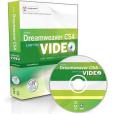《Learn Adobe Dreamweaver CS4 by Video》是一本圖書,作者是Video2brain
基本介紹
- ISBN:9780321635013
- 作者:Video2brain
- 出版時間:2009年7月
- 頁數:120
- 定價:$ 67.79
內容簡介
This innovative product from Adobe Press combines interactive video and a printed reference to teach you the basics of Dreamweaver CS4. Structured around the objectives of the "Web Communication using Adobe Dreamweaver CS4" exam at the Adobe Certified Associate level, the product teaches you not only the fundamentals of Dreamweaver, but also how to use the program to create eff...(展開全部) This innovative product from Adobe Press combines interactive video and a printed reference to teach you the basics of Dreamweaver CS4. Structured around the objectives of the "Web Communication using Adobe Dreamweaver CS4" exam at the Adobe Certified Associate level, the product teaches you not only the fundamentals of Dreamweaver, but also how to use the program to create effective forms of Web communication. You'll get 12 hours of video, presented by experienced instructors, as well as lesson files (so you can follow along), assessment quizzes and review materials. The DVD is bundled with a printed booklet that provides a topic-by-topic guide to the video. The video is wrapped in a unique interface that allows the viewer to jump to any topic, and to bookmark individual topics for later review. Project files used in the lessons are included on the disk so the students can practice what they've learned, and review questions help to reinforce freshly gained knowledge. The video presents basic principles of Web site design, including copyright, project planning and management, meeting accessibility standards, and file formats. Building consistency into Web site design and interaction are taught, using CSS styles, and tools for managing multiple pages in a site, such as storyboards, wireframes, and site maps are introduced. Most of the video is devoted to fundamentals of Dreamweaver CS4, introducing the user to the program's interface, how to use essential tools and commands, and how to use the Insert panel and the Assets bar. Create Web pages, import images and ad