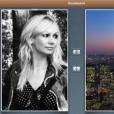《雙拍攝照片》是一款IOS平台的套用。
基本介紹
- 軟體名稱:雙拍攝照片
- 軟體平台:IOS
- 軟體大小:4.09MB
- 支持版本:iOS3.0及以上
套用介紹
在拍攝獲取,雙拍攝照片! 特別折扣優惠 - 50%限時關閉! 雙拍攝的照片是驚人的新的應用程式為iOS平台,增加了一個全新的層面,移動攝影!新手和專業攝影師都喜歡探索的可能性,在接下來的維度攝影,雙拍的照片! 您不需要了雙攝像頭裝置,雙拍攝照片的樂趣!如果您只有一個相機,或者沒有在所有的相機的Doubleshot可以拍照繼承或導入它們從你的相機膠捲,所以你必須樂趣創造Doubleshots的,太。 您可以撰寫各種偉大的內置布局:半半,對角線,圖片,圖像,我們最喜歡的,黃金比例的雙鏡頭!你甚至可以申請框線效果,混合模式,還有更多偉大的過濾器來!當然,你會希望分享您最喜愛的Doubleshots ,所以我們已經建立社會共享在Facebook和Tumblr , Twitter的,Flickr的Posterous和保存我!您還可以保存生產Doubleshots的設備的相機膠捲,將它們複製或無線列印使用AirPrint功能。Get in the shot, with Doubleshot Photo! Special Discount Offer – 50% Limited Time Off! Doubleshot Photo is amazing new app for iOS platform which adds a whole new dimension to mobile photography! Novice and professional photographers alike will love exploring the possibilities in the next dimension of photography, Doubleshot Photo! You don’t need a dual-camera device to have fun with Doubleshot Photo! If you have just one camera, or don’t have camera at all, Doubleshot can take photos in succession or import them from your camera roll, so you’ll have fun creating Doubleshots, too. You can compose Doubleshots with all kinds of great built-in layouts: Half-and-Half, Diagonal, Picture-in-Picture, and our favorite, The Golden Ratio! You can even apply border effects, blending mode and there’s more great filters to come! And of course, you’ll want to share your favorite Doubleshots, so we’ve built in social sharing to Facebook, Tumblr, Twitter, Posterous, Flickr and Imageshack! You can also save produced Doubleshots to the device camera roll, copy them, or print them wirelessly using AirPrint feature. Imagine capturing the moment looking in two directions at once at political events, concerts, and other public gatherings. Imagine taking a self-portrait while you watch your child's first steps, or look into your lover’s eyes. That’s the magic of Doubleshot photography! Remember, Doubleshot works on all iOS devices from the first generation, the only requirement is minimum iOS version 3.0. DOUBLESHOT PHOTO FEATURES Doubleshot photography using two cameras at once Extensive composition with 28 different layouts including splitscreens, golden ratio, diagonals, and picture-in-picture Border effects, border color picker, and picture blending AirPrint support - print your photos to wireless printer in your home (iOS 4.0 required) Social sharing to many popular platforms including Facebook, Twitter, Flickr, Tumblr, Posterous and Imageshack Save image to Camera Roll, copy or email Geo-tag your photos Landscape and portrait device orientations supported Universal iPhone/iPad USAGE INSTRUCTIONS Tap on the first or second photo frames to import from your Camera Roll or take photo with your camera. If you have the device with two cameras, use the Doubleshot button to capture both pictures at once. Tap the compose button to start composition editor, where you can apply desired layout to your chosen photos, borders and transition. Use sharing button to save the final image to your camera roll, copy it, email or share using one of popular social and image sharing platforms and services that we support. REQUIREMENTS Any iOS device running 3.0 or later We’re working hard on making Doubleshot Photo even more exciting, fun and useful. If you have a feature suggestion or any other feedback, click the link below to send us an email.